Doc for gnet v1
🎉 Getting Started
Prerequisites
gnet requires Go 1.9 or later.
Installation
go get -u github.com/panjf2000/gnet
gnet is available as a Go module, with Go 1.11 Modules support (Go 1.11+), just simply import "github.com/panjf2000/gnet" in your source code and go [build|run|test] will download the necessary dependencies automatically.
Usage Examples
The detailed documentation is located here: docs of gnet, but let's pass through the brief instructions first.
It is easy to create a network server with gnet. All you have to do is just to make your implementation of gnet.EventHandler interface and register your event-handler functions to it, then pass it to the gnet.Serve function along with the binding address(es). Each connection is represented as a gnet.Conn interface that is passed to various events to differentiate the clients. At any point you can close a connection or shutdown the server by return a Close or Shutdown action from an event function.
The simplest example to get you started playing with gnet would be the echo server. So here you are, a simplest echo server upon gnet that is listening on port 9000:
Echo server without blocking logic
Old version(<=v1.0.0-rc.4)
package mainimport ("log""github.com/panjf2000/gnet")type echoServer struct {gnet.EventServer}func (es *echoServer) React(c gnet.Conn) (out []byte, action gnet.Action) {out = c.Read()c.ResetBuffer()return}func main() {echo := new(echoServer)log.Fatal(gnet.Serve(echo, "tcp://:9000", gnet.WithMulticore(true)))}
package mainimport ("log""github.com/panjf2000/gnet")type echoServer struct {gnet.EventServer}func (es *echoServer) React(frame []byte, c gnet.Conn) (out []byte, action gnet.Action) {out = framereturn}func main() {echo := new(echoServer)log.Fatal(gnet.Serve(echo, "tcp://:9000", gnet.WithMulticore(true)))}
As you can see, this example of echo server only sets up the EventHandler.React function where you commonly write your main business code and it will be called once the server receives input data from a client. What you should know is that the input parameter: frame is a complete packet which has been decoded by the codec, as a general rule, you should implement the gnet codec interface as the business codec to packet and unpacket TCP stream, but if you don't, your gnet server is going to work with the default codec under the acquiescence, which means all data inculding latest data and previous data in buffer will be stored in the input parameter: frame when EventHandler.React is being triggered. The output data will be then encoded and sent back to that client by assigning the out variable and returning it after your business code finish processing data(in this case, it just echo the data back).
Echo server with blocking logic
Old version(<=v1.0.0-rc.4)
package mainimport ("log""time""github.com/panjf2000/gnet""github.com/panjf2000/gnet/pool/goroutine")type echoServer struct {gnet.EventServerpool *goroutine.Pool}func (es *echoServer) React(c gnet.Conn) (out []byte, action gnet.Action) {data := append([]byte{}, c.Read()...)c.ResetBuffer()// Use ants pool to unblock the event-loop._ = es.pool.Submit(func() {time.Sleep(1 * time.Second)c.AsyncWrite(data)})return}func main() {p := goroutine.Default()defer p.Release()echo := &echoServer{pool: p}log.Fatal(gnet.Serve(echo, "tcp://:9000", gnet.WithMulticore(true)))}
package mainimport ("log""time""github.com/panjf2000/gnet""github.com/panjf2000/gnet/pool/goroutine")type echoServer struct {gnet.EventServerpool *goroutine.Pool}func (es *echoServer) React(frame []byte, c gnet.Conn) (out []byte, action gnet.Action) {data := append([]byte{}, frame...)// Use ants pool to unblock the event-loop._ = es.pool.Submit(func() {time.Sleep(1 * time.Second)c.AsyncWrite(data)})return}func main() {p := goroutine.Default()defer p.Release()echo := &echoServer{pool: p}log.Fatal(gnet.Serve(echo, "tcp://:9000", gnet.WithMulticore(true)))}
Like I said in the 『Multiple Reactors + Goroutine Pool』section, if there are blocking code in your business logic, then you ought to turn them into non-blocking code in any way, for instance, you can wrap them into a goroutine, but it will result in a massive amount of goroutines if massive traffic is passing through your server so I would suggest you utilize a goroutine pool like ants to manage those goroutines and reduce the cost of system resources.
All gnet examples:
I/O Events
Current supported I/O events in gnet:
EventHandler.OnInitCompletefires when the server has been initialized and ready to accept new connections.EventHandler.OnOpenedfires once a connection has been opened.EventHandler.OnClosedfires after a connection has been closed.EventHandler.Reactfires when the server receives inbound data from a socket/connection. (usually it is where you write the code of business logic)EventHandler.Tickfires right after the server starts and then fires every specified interval.EventHandler.PreWritefires just before any data has been written to client.
poll_opt mode
By default, gnet utilizes the standard package golang.org/x/sys/unix to implement pollers with epoll or kqueue, where a HASH MAP of fd->conn is introduced to help retrieve connections by file descriptors returned from pollers, but now the user can run go build with build tags poll_opt, like this: go build -tags=poll_opt, and gnet then switch to the optimized implementations of pollers that invoke the system calls of epoll or kqueue directly and add file descriptors to the interest list along with storing the corresponding connection pointers into epoll_data or kevent, in which case gnet can get rid of the HASH MAP of fd->conn and regain each connection pointer by the conversion of void* pointer in the I/O event-looping. In theory, it ought to achieve a higher performance with this optimization.
See #230 for code details.
Ticker
The EventHandler.Tick event fires ticks at a specified interval.
The first tick fires right after the gnet server starts up and if you intend to set up a ticker event, don't forget to pass an option: gnet.WithTicker(true) to gnet.Serve.
events.Tick = func() (delay time.Duration, action Action){log.Printf("tick")delay = time.Secondreturn}
UDP
gnet supports UDP protocol so the gnet.Serve method can bind to UDP addresses.
- All incoming and outgoing packets will not be buffered but read and sent directly, which means all functions of
gnet.Connthat manipulate the internal buffers are not available; users should use theframe []bytefrom thegnet.React(frame []byte, c gnet.Conn)as the UDP packet instead calling functions ofgnet.Conn, likec.Read(),c.ResetBuffer(),c.BufferLength()and so on, to process data. - The
EventHandler.OnOpenedandEventHandler.OnClosedevents are not available for UDP sockets, only theReactevent. - The UDP equivalents of
AsyncWrite([]byte)in TCP isSendTo([]byte).
Unix Domain Socket
gnet also supports UDS(Unix Domain Socket), just pass the UDS addresses like "unix://xxx" to the gnet.Serve method and you could play with it.
It is nothing different from making use of TCP when doing stuff with UDS, so the gnet UDS servers are able to leverage all event functions which are available under TCP protocol.
Multi-threads
The gnet.WithMulticore(true) indicates whether the server will be effectively created with multi-cores, if so, then you must take care of synchronizing memory between all event callbacks, otherwise, it will run the server with a single thread. The number of threads in the server will be automatically assigned to the value of runtime.NumCPU().
Load Balancing
gnet currently supports three load balancing algorithms: Round-Robin, Source-Addr-Hash and Least-Connections, you are able to decide which algorithm to use by passing the functional option LB (RoundRobin/LeastConnections/SourceAddrHash) to gnet.Serve.
If the load balancing algorithm is not specified explicitly, gnet will use Round-Robin by default.
SO_REUSEPORT
gnet server is able to utilize the SO_REUSEPORT option which allows multiple sockets on the same host to bind to the same port and the OS kernel takes care of the load balancing for you, it wakes one socket per connect event coming to resolved the thundering herd.
By default, gnet is not going to be haunted by the thundering herd under its networking model:『multiple reactors』which gets only one main reactor to listen on "address:port" and accept new sockets. So this SO_REUSEPORT option is trivial in gnet but note that it will fall back to the old networking model of evio when you enable the SO_REUSEPORT option.
Just use functional options to set up SO_REUSEPORT and you can enjoy this feature:
gnet.Serve(events, "tcp://:9000", gnet.WithMulticore(true), gnet.WithReusePort(true)))
Multiple built-in codecs for TCP stream
There are multiple built-in codecs in gnet which allow you to encode/decode frames into/from TCP stream.
So far gnet has four kinds of built-in codecs: LineBasedFrameCodec, DelimiterBasedFrameCodec, FixedLengthFrameCodec and LengthFieldBasedFrameCodec, which generally meets most scenarios, but still gnet allows users to customize their own codecs in their gnet servers by implementing the interface gnet.ICodec and replacing the default codec in gnet with customized codec via functional options.
Here is an example with codec, showing you how to leverage codec to encode/decode network frames into/from TCP stream.
📊 Performance
Benchmarks on TechEmpower
# Hardware Environment* 28 HT Cores Intel(R) Xeon(R) Gold 5120 CPU @ 3.20GHz* 32GB RAM* Dedicated Cisco 10-gigabit Ethernet switch* Debian 12 "bookworm"* Go1.19.x linux/amd64
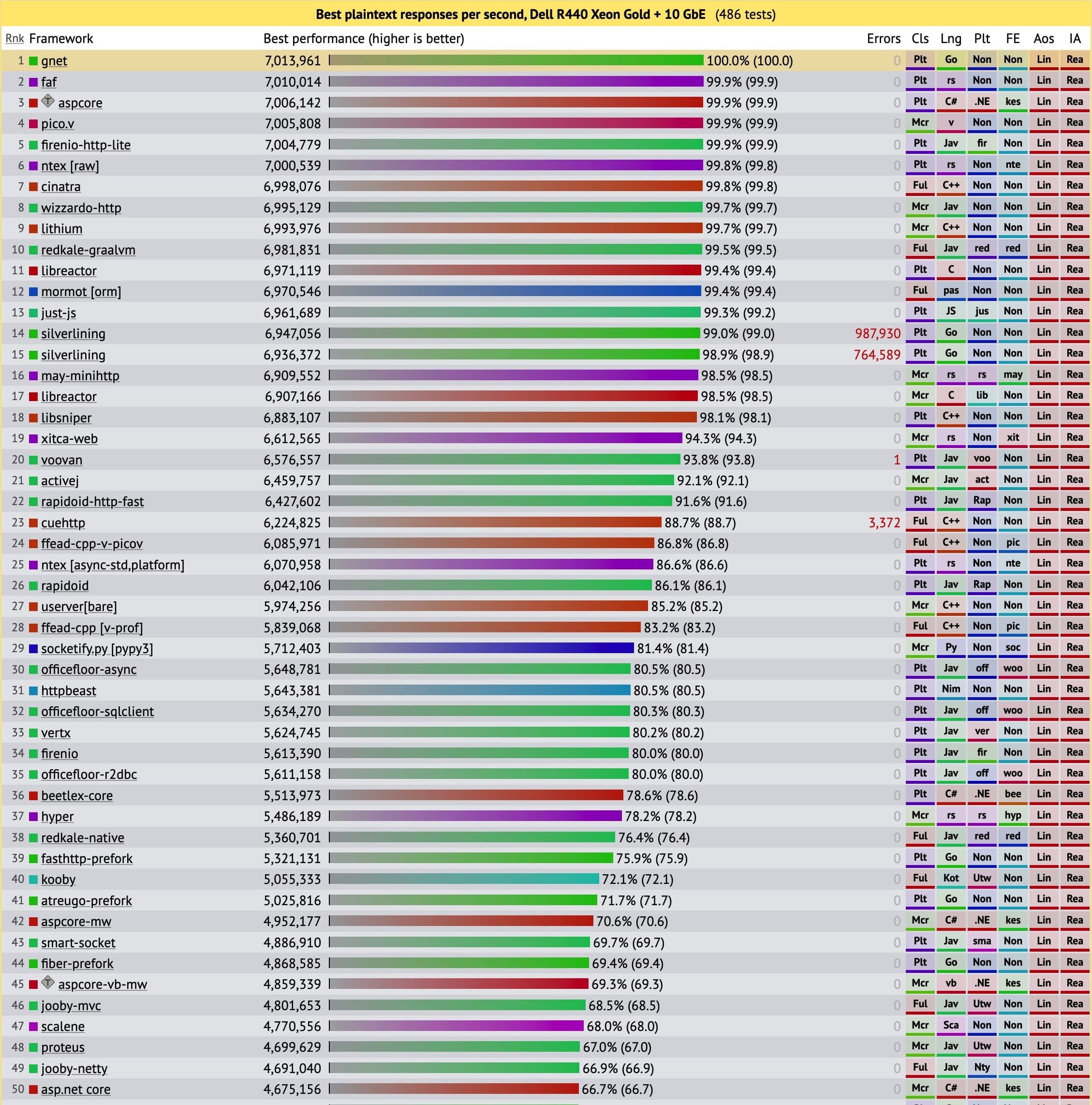
This is a leaderboard of the top 50 out of 486 frameworks that encompass various programming languages worldwide, in which gnet is ranked first.
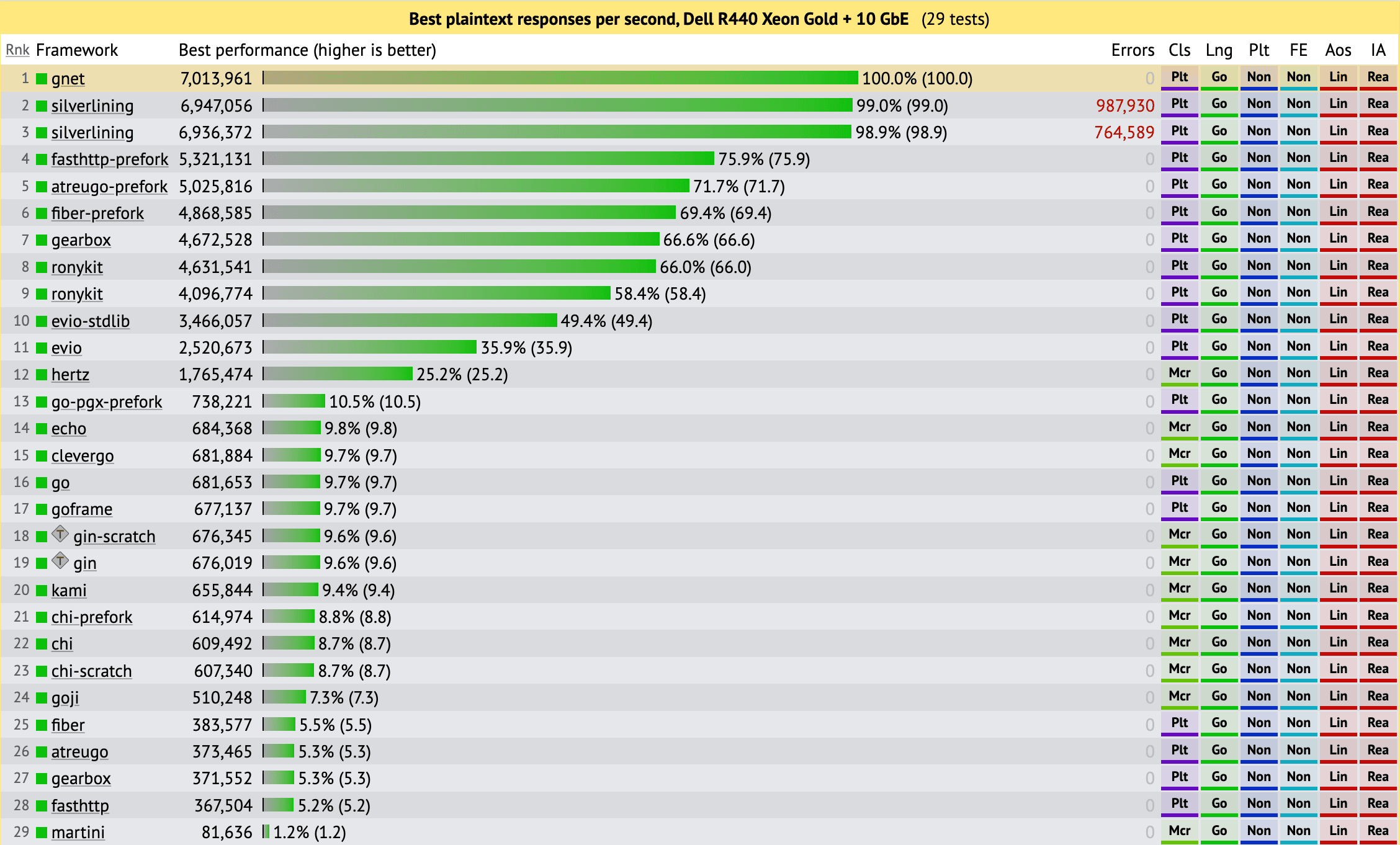
This is the full framework ranking of Go and gnet tops all the other frameworks, which makes gnet the fastest networking framework in Go.
To see the full ranking list, visit TechEmpower Benchmark Round 22.
Contrasts to the similar networking libraries
On Linux (epoll)
Test Environment
# Machine informationOS : Ubuntu 20.04/x86_64CPU : 8 CPU cores, AMD EPYC 7K62 48-Core ProcessorMemory : 16.0 GiB# Go version and settingsGo Version : go1.17.2 linux/amd64GOMAXPROCS : 8# Benchmark parametersTCP connections : 1000/2000/5000/10000Packet size : 512/1024/2048/4096/8192/16384/32768/65536 bytesTest duration : 15s
Echo benchmark


On MacOS (kqueue)
Test Environment
# Machine informationOS : MacOS Big Sur/x86_64CPU : 6 CPU cores, Intel(R) Core(TM) i7-9750H CPU @ 2.60GHzMemory : 16.0 GiB# Go version and settingsGo Version : go1.16.5 darwin/amd64GOMAXPROCS : 12# Benchmark parametersTCP connections : 300/400/500/600/700Packet size : 512/1024/2048/4096/8192 bytesTest duration : 15s
Echo benchmark


️🚨 License
Source code in gnet is available under the MIT License.
👏 Contributors
Please read the Contributing Guidelines before opening a PR and thank you to all the developers who already made contributions to gnet!
🙏 Acknowledgments
⚓ Relevant Articles
- A Million WebSockets and Go
- Going Infinite, handling 1M websockets connections in Go
- Go netpoller 原生网络模型之源码全面揭秘
- gnet: 一个轻量级且高性能的 Golang 网络库
- 最快的 Go 网络框架 gnet 来啦!
🎡 Use cases
The following companies/organizations use gnet as the underlying network service in production.





If your projects are also using gnet, feel free to open a pull request refreshing this list of use cases.
💰 Backers
Support us with a monthly donation and help us continue our activities.
💎 Sponsors
Become a bronze sponsor with a monthly donation of $10 and get your logo on our README on Github.
☕️ Buy me a coffee
Please be sure to leave your name, Github account or other social media accounts when you donate by the following means so that I can add it to the list of donors as a token of my appreciation.
💴 Patrons
🔑 JetBrains OS licenses
gnet had been being developed with GoLand IDE under the free JetBrains Open Source license(s) granted by JetBrains s.r.o., hence I would like to express my thanks here.

🔋 Sponsorship
This project is supported by:
